What is Disaster Recovery and Why is it Important for Businesses?
Imagine this: You walk into your office one morning, ready to tackle the day’s work—only to find your entire IT system down. Files are inaccessible. Customer records? Vanished. Productivity? At a standstill.
For businesses without a disaster recovery plan, this scenario can lead to crippling downtime, lost revenue, and frustrated customers. But companies that integrate disaster recovery into their Business IT Support strategy can respond faster, minimize disruptions, and get back on track with fewer headaches.
In today’s world, IT disruptions can happen anytime—ransomware attacks, system failures, power outages, even natural disasters. That’s why disaster recovery planning is a core component of a solid Business IT Solutions strategy. Let’s break down exactly what disaster recovery is, why it matters, and how businesses can prepare for the unexpected.
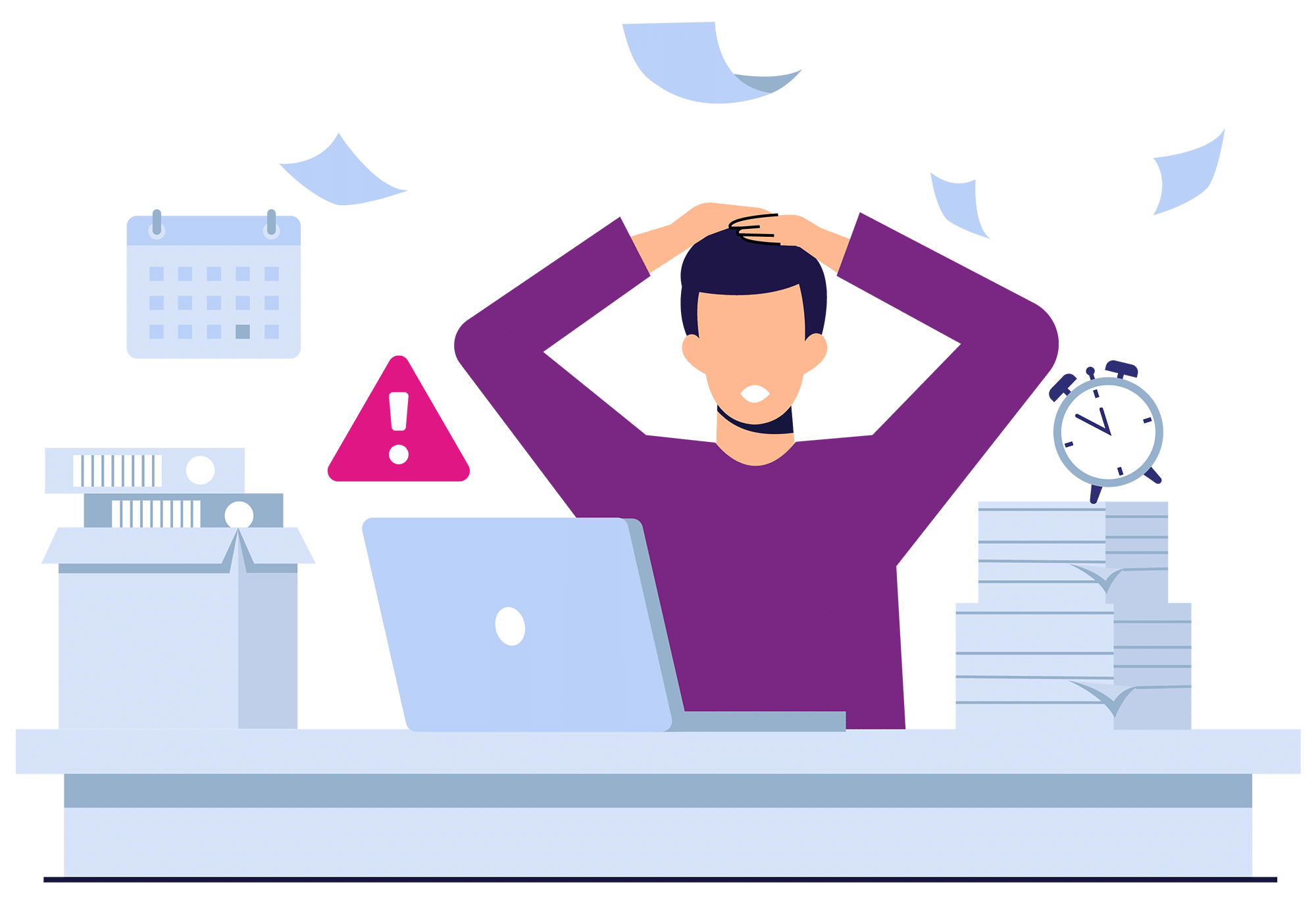
- Ransomware Attacks
- System Failures
- Power Outages
- Natural Disasters
Understanding Disaster Recovery
Disaster recovery (DR) is a structured approach to restoring IT systems, data, and operations after an unexpected failure or cyber incident. It is a critical part of Business IT Support, helping businesses maintain resilience in an unpredictable digital landscape.
Key Components of Disaster Recovery:
- Data Backup – Keeping business-critical files protected with cloud and on-premises backup solutions.
- Business Continuity Strategies – Minimizing operational disruption with failover systems.
- Recovery Procedures – Documented steps for restoring IT environments efficiently.
Disaster recovery isn’t just about bouncing back—it’s about doing so with minimal disruption, protecting sensitive data, and avoiding financial fallout.
Why Disaster Recovery Matters for Businesses
01
Helps Reduce Costly Downtime
IT downtime can cost businesses thousands per minute. A disaster recovery plan outlines clear steps to restore operations faster, reducing financial impact.
02
Protects Business Data
Cyberattacks, accidental deletions, and hardware failures all pose risks to critical data. A well-executed backup and disaster recovery (BDR) strategy can help businesses retain and recover important files.
03
Strengthens Cybersecurity Resilience
Ransomware and phishing attacks are on the rise. Having a disaster recovery plan integrated with cybersecurity protocols adds an extra layer of protection.
04
Supports Compliance & Customer Confidence
Many industries require strict data protection regulations (HIPAA, GDPR, etc.). Disaster recovery strategies help businesses align with best practices while maintaining customer trust.
05
Helps Reduce Long-Term Financial Impact
Investing in disaster recovery solutions upfront can lower overall costs associated with emergency IT fixes, lawsuits, and reputational damage from extended downtime.
How IT Support Helps with Disaster Recovery
Creating a disaster recovery plan is more than just having a backup—it’s about having a roadmap for continuity. Businesses that integrate managed IT support services into their disaster recovery efforts can leverage expert guidance, automated solutions, and 24/7 monitoring to reduce risk.
What Should a Disaster Recovery Plan Include?
1. Risk Assessment & Business ImpacT
- Identify potential IT threats, from cyberattacks to power failures
- Evaluate how different disasters might impact operations, revenue, and compliance.
2. Data Backup & Cloud Storage Solutions
- Use cloud-based and offsite backups to help protect critical data.
- Automate backups to help prevent data loss.
3. Recovery Strategies
- Set Recovery Time Objectives (RTOs) for how quickly operations need to resume.
- Implement redundancy for faster recovery.
4. Communication & Crisis Management Plan
- Outline how IT teams, employees, and customers will be informed of disruptions.
- Use pre-planned templates for incident response messaging.
5. Testing & Employee Training
- Regularly test disaster recovery procedures to identify areas for improvement.
- Train staff to recognize cybersecurity threats and follow recovery protocols.
Disaster Recovery for Small Businesses: Is It Necessary?
Many small business owners assume disaster recovery is only for large corporations—but that’s a risky mindset. 60% of small businesses close within six months of a cyberattack. Having a structured BCDR (Business Continuity and Disaster Recovery) plan can help small businesses:
- Retain access to critical customer and financial data
- Recover IT systems more efficiently
- Avoid prolonged operational disruptions
How Managed IT Services Help Small Businesses with Disaster Recovery
For small and mid-sized businesses, managing IT recovery alone can be overwhelming. That’s why many turn to Managed IT Services providers like ITPartners+ for:
- Proactive IT monitoring & threat detection
- Automated cloud backups & disaster recovery solutions
- Expert-led incident response planning
By integrating managed IT services into a disaster recovery plan, businesses gain access to enterprise-level IT resilience without high internal overhead costs.
Potential Disaster Recovery Scenarios
A Retail Store Overcomes a Flood
Let's say a small retail business suffered severe flooding, damaging computers and point-of-sale systems. Because they had a cloud-based IT backup strategy, they restored inventory records and continued processing online orders while rebuilding their physical store.
A Tech Startup Recovers from a Cyberattack
Perhaps a ransomware attack targeted a tech startup, encrypting customer data. Thanks to their backup and disaster recovery plan they restored files within hours—minimizing data loss and preserving customer trust.

How to Get Started with Business IT Support for Disaster Recovery
Disaster recovery is not just an IT function—it’s a business survival strategy. If your company doesn’t have a recovery plan in place, now is the time to take action.
Steps to Strengthen Your Disaster Recovery Strategy:
- Assess Your Risk – Identify potential threats and weak points.
- Implement Data Backups – Use cloud-based and offsite storage.
- Develop a Response Plan – Outline IT recovery procedures.
- Partner with Experts – Work with a Managed IT Services provider for proactive IT security and support.

Need expert guidance on disaster recovery?
ITPartners+ specializes in Business IT Support & Solutions that help companies reduce risk, stay operational, and recover from IT disruptions.
Final Thoughts
A well-planned disaster recovery strategy can help businesses reduce downtime, mitigate risk, and maintain operational stability. When integrated into a Business IT Support framework, disaster recovery becomes part of a larger, proactive approach to IT resilience.
Want to strengthen your IT disaster recovery plan? Learn more about Business IT Solutions & Support from ITPartners+ today.

